Google Chrome DEV版
Google Chrome瀏覽器現在提供Google Chrome DEV的版本. Google Chrome DEV版本擁有Google Chrome一些最新的功能. Google Chrome DEV版本適用於網路工程師, 或對Google Chrome有興趣的測試者. 新功能會隨著Google Chrome的Update更新, 約一, 兩週更新一次.
注意: Google Chrome DEV版本與Google Chrome BETA想比, 因是特殊測試版, 有可能跟Google Chrome BETA版本有比較不穩定的可能性.
下載Google Chrome DEV版
Spencer原本的Google Chrome BETA版的截圖. 
- 到Chrome Dev Channel去下載"Google Chrome Channel Chooser"執行檔 (約100k).
- 確定有將您的Google Chrome瀏覽器關掉.
- 執行Google Chrome Channel Chooser.
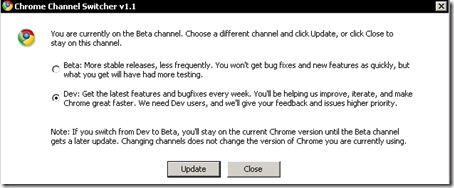
選擇上面的選項"BETA"使Google Chrome為Google Chrome BETA版, 反之選擇下面的選項"DEV"使Google Chrome為Google Chrome DEV版.
- 選擇下面的選項"DEV", 按"Update"確定.

之後, 跳出一個提示視窗, 說明已改為Google Chrome DEV版.
- 再把Google Chrome開啟, 就改為Google Chrome DEV版了.
- 檢驗是否改為Google Chrome DEV版. 在About Google Chrome視窗裡, DEV版與BETA版不同的地方是, 可以再更新了.

- 按"Update Now"更新Google Chrome DEV版.
- Update完後, 重新開啟Google Chrome瀏覽器就完成了

參考資料:
- Dev Channel: Early Access to Features and Fixes (Chromium Developer Documentation), retrieved on 17 Sept 2008.
沒有留言:
張貼留言